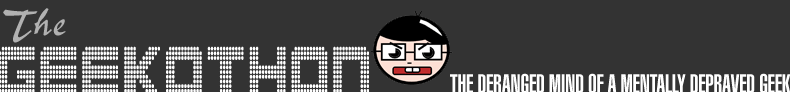Monday, November 24, 2008
Tips on Improving Camera Phone Shot

Most of us have phones with a built in camera. Some of us are gifted with phones that have megapixel count but even such phones have limitations. But with the global economy at a disarray few people could afford digital professional cameras and we won't be able to carry a compact digital camera most of the time.
Here are 12 Tips for Improving Camera Phone Photos(taken from the DPS site)
1. Light Your Subject Well
2. Get Close to Your Subject
3. Keep Still
4. Edit Images Later
5. Don’t Throw Away ‘mistakes’
6. Avoid Using the Digital Zoom
7. Experiment with White Balance
8. Take loads of Shots and Experiment
9. Follow Rules of Composition (and then Break them)
10. Keep Your Lens Clean
11. Observe Camera Phone Etiquette
12. Use the highest resolution possible on your camera phone
These tips are not the only way you can improve your shots. You can improve on your camera phone photos via post processing.
PC Editing Tools to Improve your Phone Shots(even your Digicam shots.
Reduce Image Noise
Most shots taken from phones are plagued by this problem.Image noise is the snow like white dots when you capture an image. There are several factors contributing to it(poor lighting, low megapixel count etc).
Don't fret we have a solution for that, you can easily download Imagenomic's Noiseware Community Edition(this is free and it will handle most image noise)
download site (here)
Cropping, Contrasting, Color Balance ETC.
If you are unhappy with the shots you have taken you can add some pizazz by editing your photos by using Paint.Net. Not everybody is gifted with the skills for Photoshop so using Paint.Net would be very very useful. It is easy to use, and has the important tools for basic and advance editing like blurring, sharpening, red-eye removal, distortion, noise, and embossing. Best of all, its free! Paint.Net requires: .Net Framework(link)and the Paint.Net website(link)
Labels: camera, tips
Posted by anonymark @ 4:17 PM
0 comments | View blog reactions
0 comments:
|
|
|